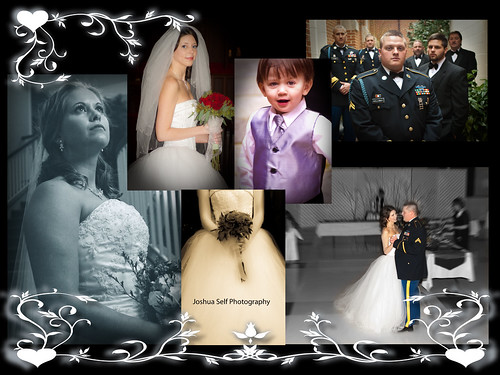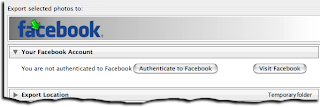Every job is a self-portrait of the person who does it. Autograph your work with excellence. ~Author Unknown
Love all, trust a few, do wrong to none. ~William Shakespeare
It's discouraging to think how many people are shocked by honesty and how few by deceit. ~Noël Coward, Blithe Spirit
 |
| Duane Hoffmann / msnbc.com |
I've been noticing a trend here lately with "some" of our clients and a problem that some fellow photographers that I know are having. It seems like ever since the economy went down the tube many people have become ... lets just be
nice and call them "penny pinchers". Everyone wants to get something
as cheap as absolutely possible.
In theory I don't blame them, but photography is not equivalent to buying groceries or a DVD. When your are trusting a once in a life time event to your photographer, you don't want cheap (believe me, I've seen cheap and its not pretty...). In the portrait and wedding realm this usually means they are the type of customer that only want the digital files or pictures for Facebook (WHY!?!? more on this in a minute). Some will even go so far as to pull your low resolution files off of Facebook, or remove your branding logo and try to use your photo without even giving you credit for your hard work!
 |
| Choose Two! |
Even though this is a painful concept for photographers as business owners, it is, and has always been a common marketing and economic concept. There will always be customers at the low end and people that will try to scheme and scam anything they can for as cheap as possible or, better yet, for
free. I've seen it at every job that I have ever worked and the trend has gotten a lot worse the past few years. Lets expose a few of these common scams so you guys won't be surprised when you see them:
Common Scams
- Downloading and printing out or using a low resolution proof that the photographer has updated to a proofing site or a social media site
Surprisingly enough these people will pay for the photo session but not the final product? I don't get it... Did the customer REALLY want to pay $50, $100 or more for a few 72dpi Facebook pics? I've seen it done time and time again and ... its just sad and dishonest.
- Cropping or Photoshopping out the photographer's logo
I know just about anyone can "aquire" Photoshop or some other editing program these days but is the common person's Photoshop skills really that good? Have you ever seen a bad Clone Tool scar? (Ahhhhh!!!) The reason we charge what we do is that we use PS every day. We are professionals, we have studied the techniques and know the secrets that the customers don't know.
And, cropping, (if the aspect ratio is not kept the same) results in a photo that is not standard size to print out. Also, most people don't know how to re-sample a crop to make sure they don't lose resolution. They are losing again and making your work look cheap and amateurish.
- Only ordering a disk of digital files
Most customers think that this is the cheap way out. What they don't realize is that you, the photographer, actually owns these images forever until you legally sell, or give them away by signing over the rights. This is done on a legal contract and both parties sign. Only then are the high resolution files given to the customer on disk. What the customer doesn't realize is that Wal-Mart doesn't use acid-free or high quality papers and inks when they go print out their "awesome" 8x10. Thus the prints fade, smudge, have bad color interpretation and are generally dull and bland, when they could have had so much more for the same price.
Preventing Scams And Protecting Your Art
- Upload only the smallest size and the lowest resolution proof image that you can without compromising the photo
The magic numbers for this is usually around 72 dpi at 400x600 (or equivalent). Yes, that means pull out Photoshop or your editing program and manually or batch resize and save each photo that you want to proof to these specs before you upload them anywhere. What this does is allows the photo to look decent on a computer screen but is horribly small and low resolution when printed out.
This seems like the obvious answer to protecting your photos. And it
is if you do it the right way. There has been arguments made that physically watermarking your photos detract from the impact, beauty and style of the photo. True, but just a little :-). Wouldn't you rather create buzz (now I've GOTTA see the high resolution version!) and sell albums, prints or even a disk than someone hijack your proof? In the wedding and portrait world, I almost always suggest that you physically watermark your proofs. There are rare exceptions when you are doing a fine art or print piece for a publication that you could proof without a physical watermark.
How to Watermark: In Photoshop, make a new transparent layer and paste the logo or name over the most interesting part of the picture and slightly reduce the opacity of the text (about 60%). Then re-save as a .JPG. Note: NEVER paste a logo over faces or eyes (see above). That WILL kill the impact of the photo. Also be consistent with the placement and angle of your watermark (ie. if you do one angled, do all angled).
Another way to protect your photos digitally is a digital fingerprint that is saved in either the EXIF data or encrypted in some other way. I won't go into how to do that here, but both Adobe Photoshop and Acrobat allow you to make a digital encrypted watermark / fingerprint. Read the help files in either of these to learn how.
- Charge Competitive Prices For Disks
When digital photography first became popular getting only the disk was a common scam. Now most smart photographers have started charging the equivalent of what they would make on a standard album or photo package for the disk (some higher end studios charge from $500 to $1000+ for their disk and copyright release!). Remember, be honest and do the math so you can show your client what you are losing when someone buys a disk instead of prints and albums and why you charge that amount. This will stop that scam dead in its tracks.
Most people are good honest people that are simply ignorant of the process of photography and weddings and all the work that goes into it. Be prepared to explain calmly and tactfully WHY they should pay what they will pay (editing and sorting time, wear and tear on gear, years of education and experience, gear expense, specialty lab, high quality papers and inks, etc.). The short answer...
because their day is worth it!




.jpg)