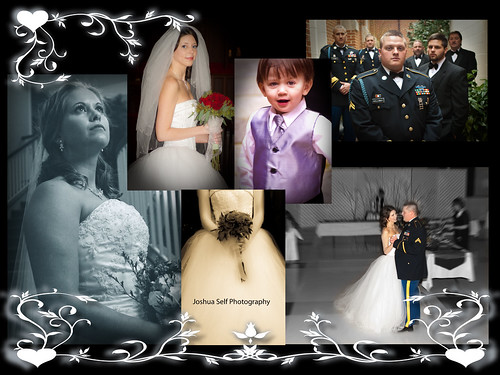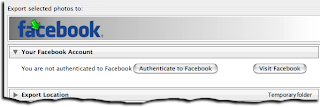
For those of you using Adobe Lightroom, I am going to keeping you up to date on the inside workings of Lightroom and showing you how to use some of the more powerful features of the coolest photo editing software out there.
First of all if you are a wedding photographer and you don't have Lightroom. You can buy it here from Amazon:
Once you already have Lightroom, try these great plug-ins created by Jeffrey Friedl. These are available as a free download from his blog:
- Jeffrey’s “Export to Flickr” Lightroom Plugin -This is the only Flickr upload plug-in to get for Lightroom. It makes everything super simple and gives you tons of options as to your meta data and size and resolution. You can also select which album you want to upload to.
- Jeffrey’s “Export to Facebook” Lightroom Plugin - same great features as the Flickr plug-in but compresses and resizes just for Facebook and also gives you the option to select which album you want to upload to.
On to the installation...
- download the plug-in
- unzip the plug-in
- move the plug-in folder to your Lightroom Plug-In directory
- Open Lightroom and go to File -> Plug-In Manager
- Click on the Add button
- Find the Plug-in directory where you saved the unzipped Plug-in and select it.
- The plug-in should install itself
- The first time you install it it will ask you to verify and authenticate with the service you are using. So, you will have to put in your password.
- after that, you will be able to use the plug-in in your Export feature. Be sure to click on the top menu bar to select which plug in you want to use or edit.

.jpg)